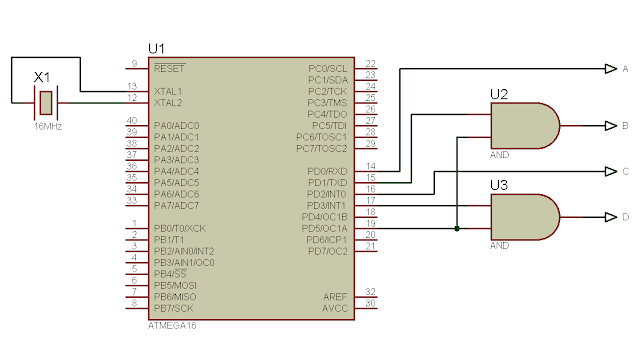N-Channel MOSFET High-Side Drive: When, Why and How?

I had previously shown how to drive N-channel MOSFETs in low-side configuration. You can find the tutorial here: http://electel.blogspot.com/2016/12/low-side-mosfet-drive-circuits-and_23.html I’ve been requested to write a tutorial/article regarding high-side MOSFET drive. So, here I’ll talk about N-channel MOSFET high-side drive. Let’s first look at the common low side configuration. Fig. 1 - N-channel MOSFET configured as low-side switch Now let’s look at a MOSFET configured as a high-side switch. Fig. 2 - N-channel MOSFET configured as high-side switch You can quite easily see the difference between the high-side configuration and the low-side configuration. In the low-side configuration, the load is connected between the drain and +V, while the source is connected to ground. Thus, the gate drive is referenced to ground. So by applying a voltage of >7V (for Power MOSFETs) or >4V (for Logic Level MOSFETs), the MOSFET can be fully turned on. Now let’s talk about the high-si...