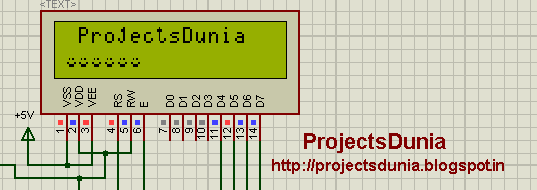[Tutorial] Making PIANO KEYBOARD with LM555 IC

Hi everyone, today I will guide you how to make a powerful piano keyboard with LM555 IC . OK let's go! Piano keyboard description Here we will show how to build a piano keyboard which generate simple electronic keyboard musical notes DO, RE, MI, FA, SOL, LA, SI, DO1 and RE1, as shown in the following diagram (keyboard piano). Piano Keyboard with IC LM555