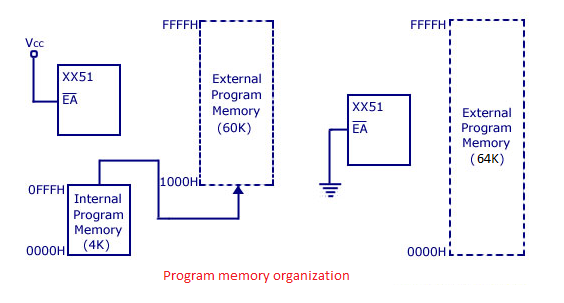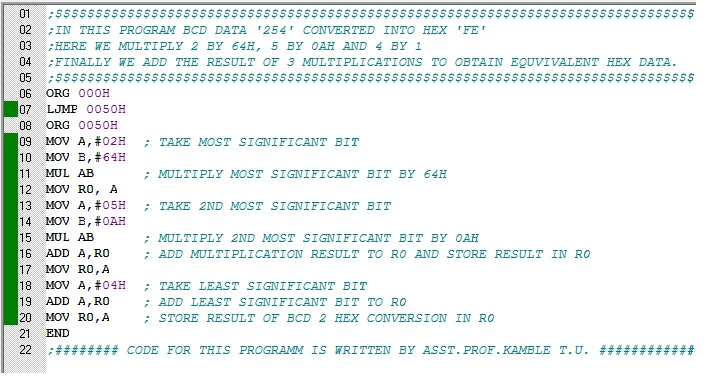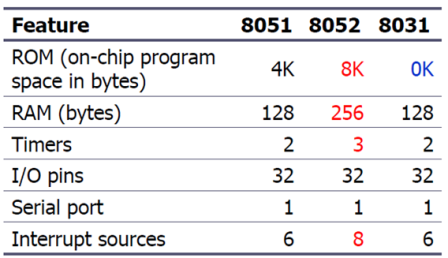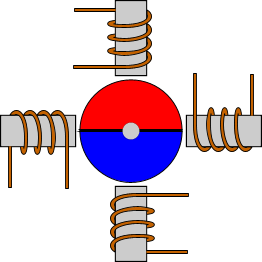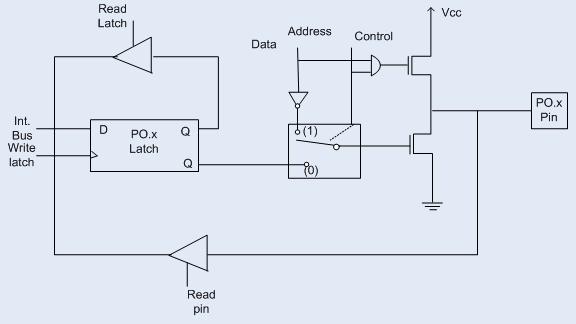Addressing Modes of 8051
What is an addressing modes ? In short ,a way to addressing a operand is nothing but addressing mode. Operand means data on which we are going to operate i.e source data. We can address the operand using direct address or by using register or we can address the data using some numerical value etc. e.g. MOV A,#6BH In this example 6BH is operand i.e. source data. After execution of this instruction 6BH is added to the accumulator.We can execute this instruction by using 5 different ways i.e we can use 5 different addressing modes to execute this instruction. Following are the different type of addressing modes. Immediate addressing mode Direct addressing mode Register addressing mode Register indirect addressing mode Indexed addressing mode. Immediate addressing mode : As word indicate 'immediate' this addressing mode transfer 8 bit immediate data to destination . e.g MOV A, #6BH This instruction moves immediate data hex 6B to accumulator. In this addressing mode we use &