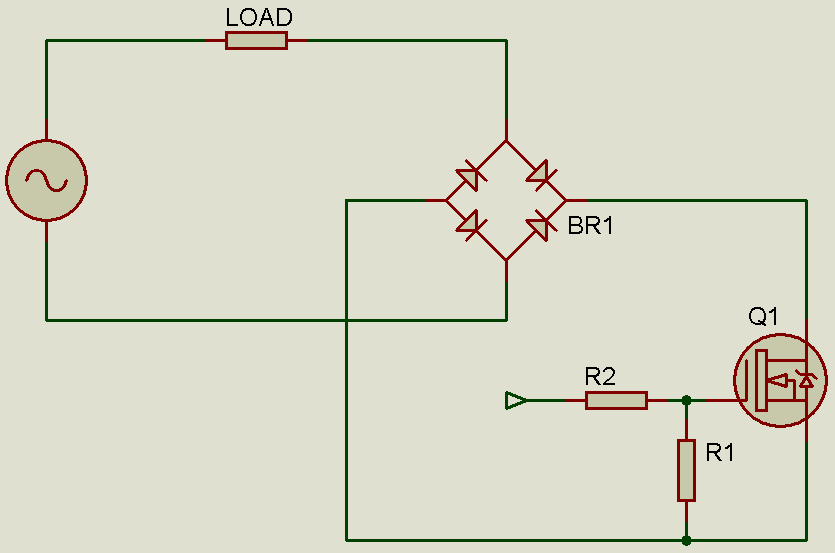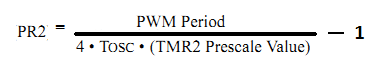New XP Embedded tutorial videos now available!
Hey all, some folks on the XP Embedded team have recorded some video demonstrations of various features of XP Embedded, including walkthroughs of some of the new XPE SP2 features. Click here to check them out today! I did the Device Update Agent (DUA) video, so please forgive me for being a little nervous. I also had a really bad cold the day I recorded it and had to stop for some coughing fits, but the folks in the MSDN recording studio did a great job of editing it out 🙂 Here's a complete list of the videos that are available (not all of them are new): Accelerated Operating System Configuration Automated Dependency Checking and Build Process Building a Windows XP Embedded Device Device Update Agent for Windows XP Embedded Windows Embedded Application Development Windows XP Embedded – Basic Lab Windows XP Embedded Product Overview Windows XP Embedded with Service Pack 2 – Basic Windows XP Embedded with Service Pack 2 Technical Training: Embedded Enabling