Instructions on how to check how much money you have spent on Steam
If you are a fan of buying games and using the Steam platform, please try to follow the steps below to see how much money you have "donated" Gabe, the owner of Steam.
Steam has a very good practice of having very attractive game sales, stimulating the "swinging" phase of gamers. Even sometimes the games do not play, or the configuration is not enough, but gamers still accept to buy because the discounts are too good.
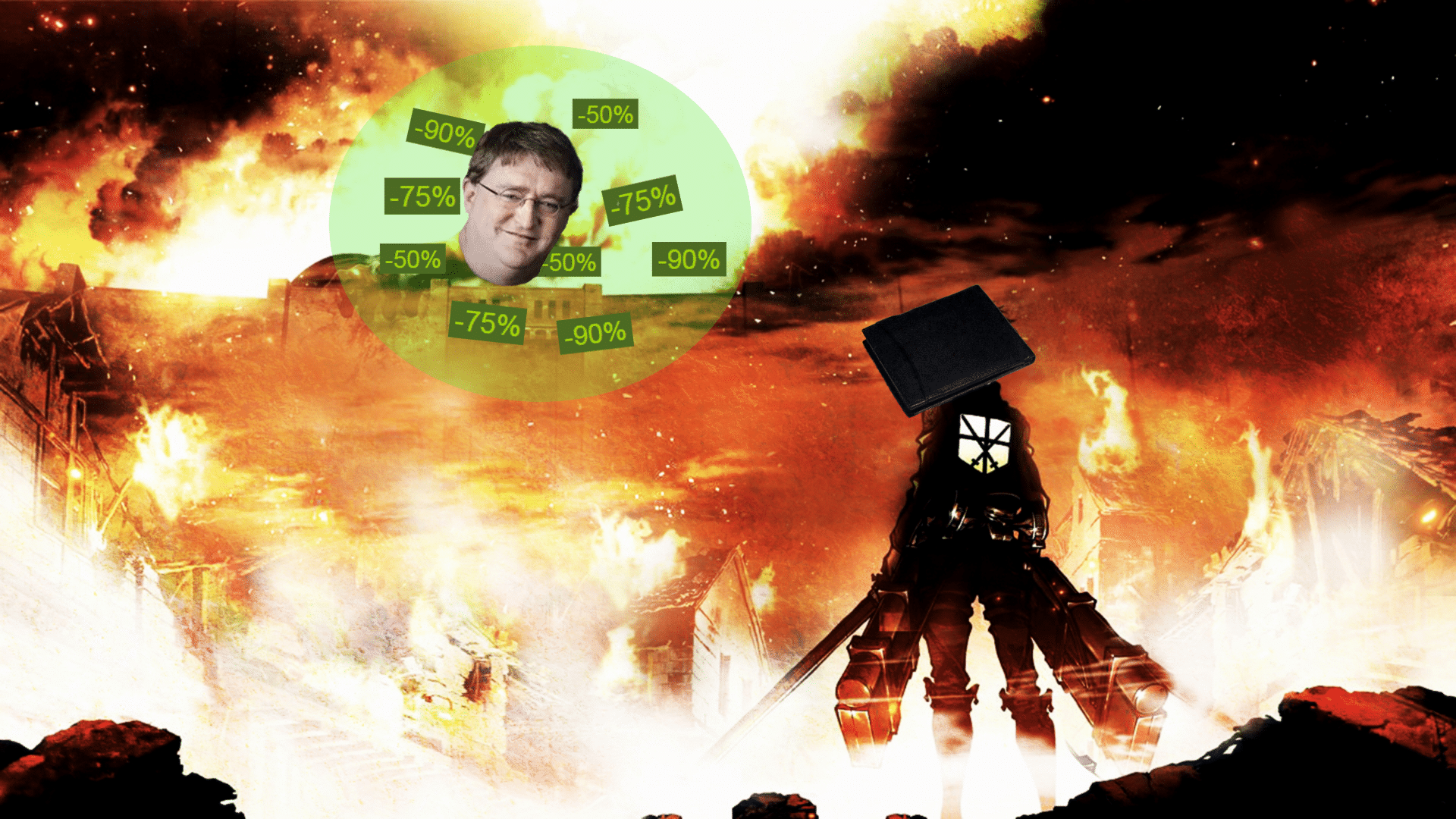 But to see the total amount that you've spent on game purchases, follow these steps:
But to see the total amount that you've spent on game purchases, follow these steps:
Open the Steam app and go to Help -> Steam Support .
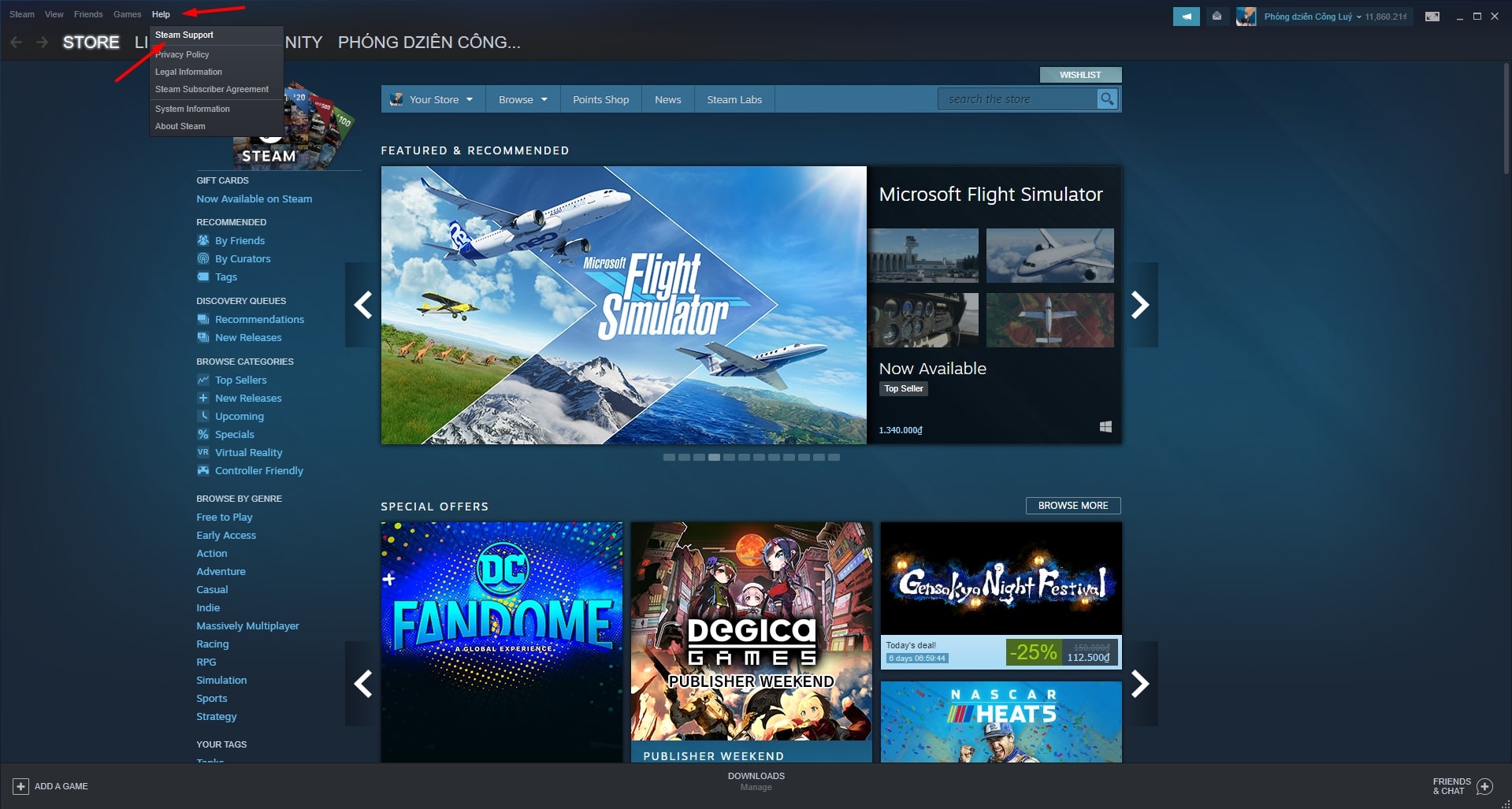 Find and open the My Account section
Find and open the My Account section
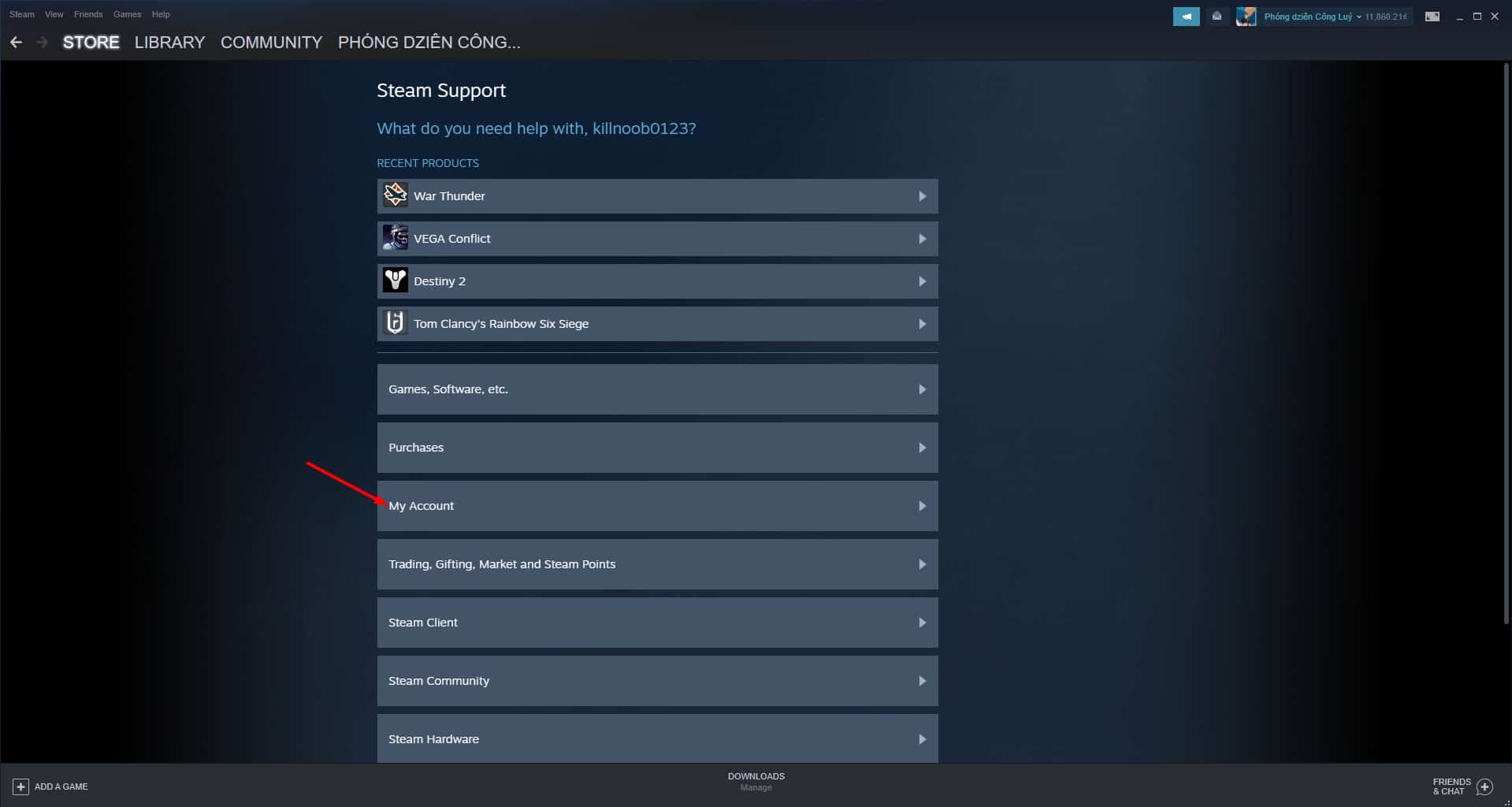 Click on Data Related to Your Steam Account at the bottom
Click on Data Related to Your Steam Account at the bottom
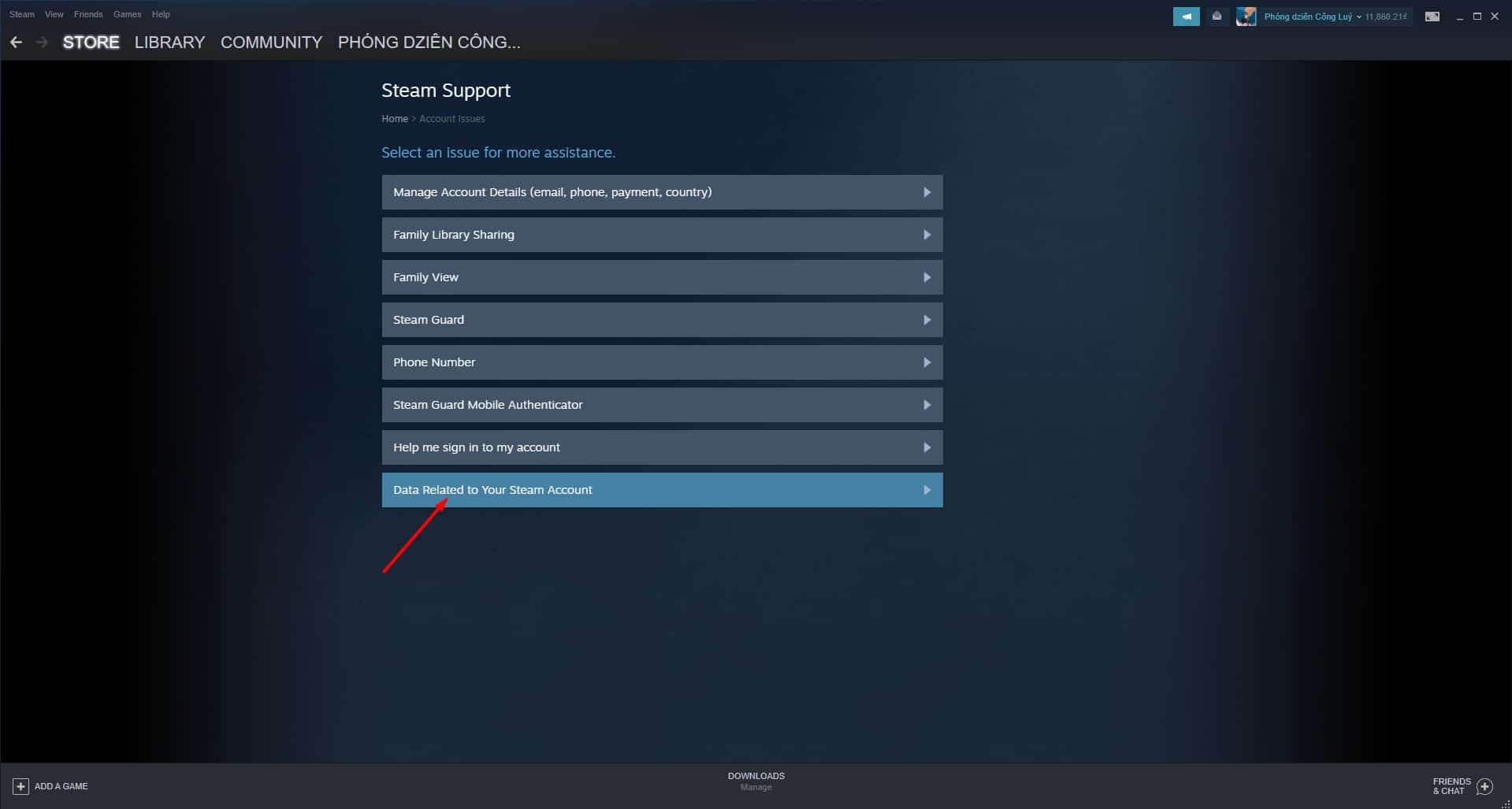 Click External Funds Used under Account .
Click External Funds Used under Account .
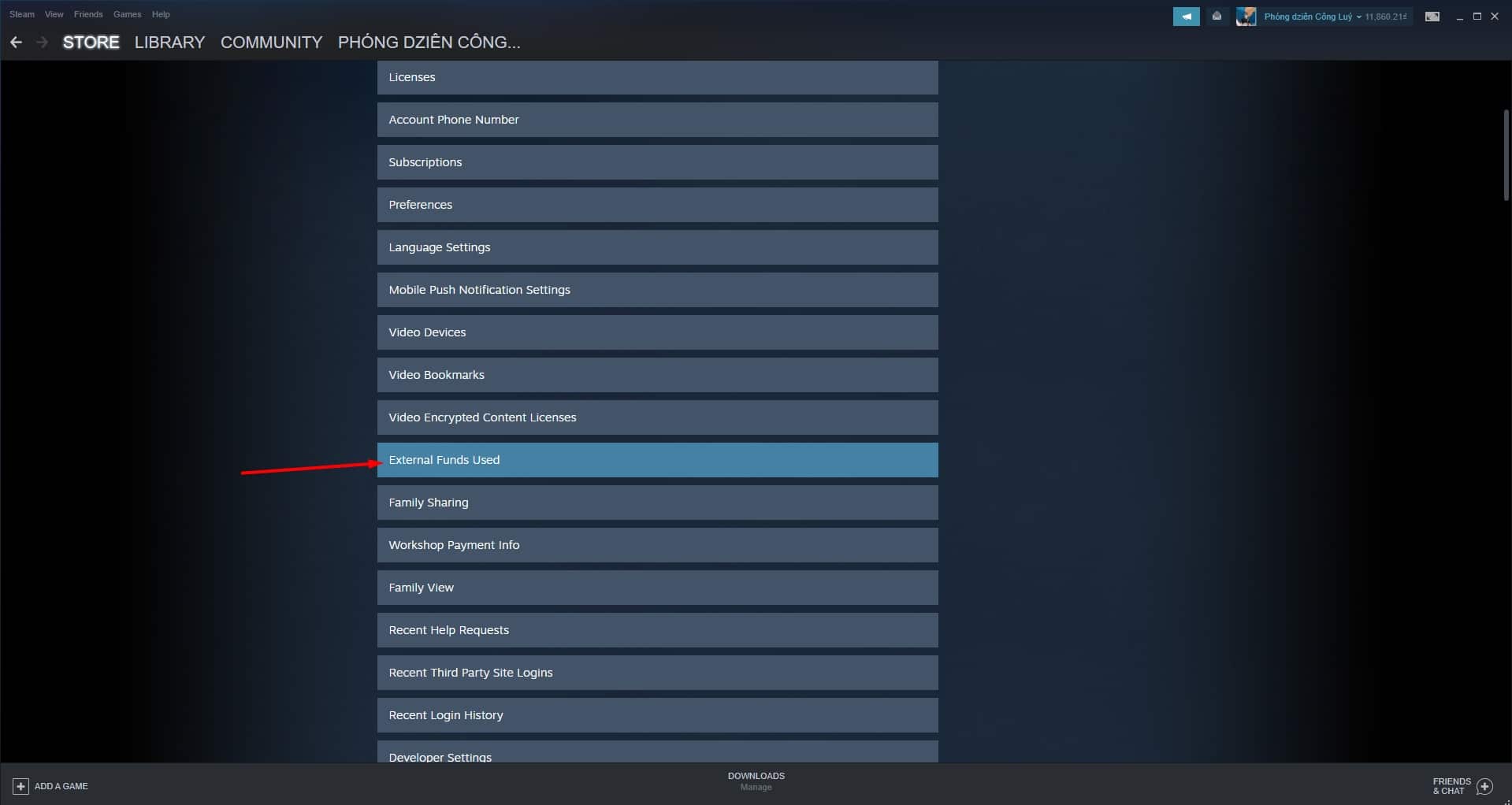 This will display 3 lines
This will display 3 lines
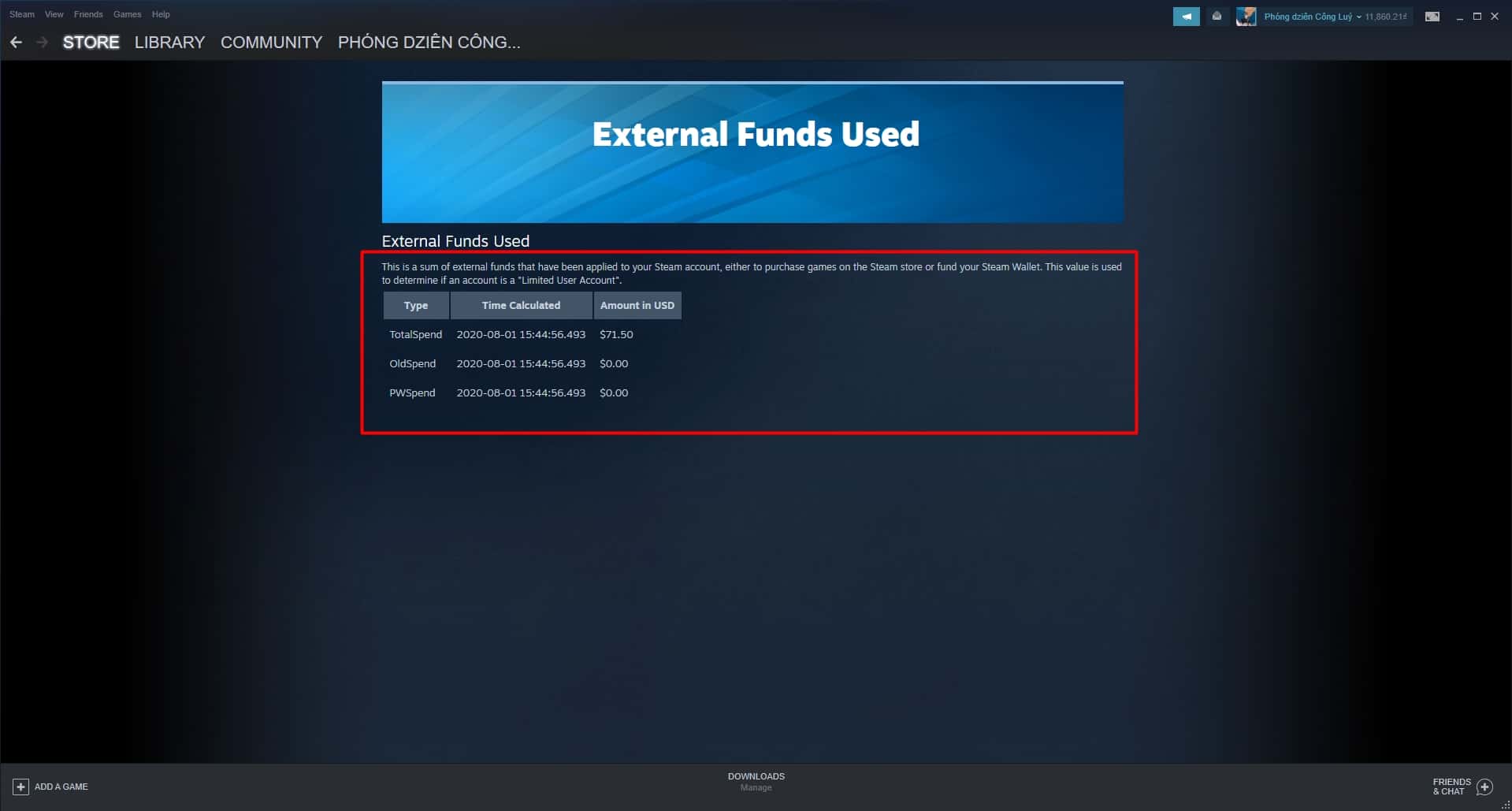
- TotalSpend : The total amount spent on Steam to buy games
- OldSpend : Amount spent before April 17, 2015 . This day is the time when Steam tightens control over accounts for clone, spam, and fraud and has never bought games or made any transactions. These accounts are categorized under the Limited User Account category and restrict access to some community features until buying something of at least 5 USD.
- PWSpend : is the money spent on Perfect World account, Perfect World Entertainment is the management company of Dota2 and CS: GO in China.
Also note that the total amount does not include friends sending gift or entering code. With these basic steps, you will see the total amount of money you have spent on buying games on the Steam platform.



Comments
Post a Comment