Microsoft announces a redesign of Outlook for Mac, improving apps for iOS and watchOS
Microsoft has just announced plans to change the design for the Outlook for Mac app, while also improving features for the Outlook app on iOS and watchOS.
During the macOS Big Sur launch, Microsoft experimented with a new design for Outlook for Mac. The changes include the Fluent style icons that Microsoft is pursuing, along with several other designs incorporated into macOS Big Sur. The new version of Outlook will be simpler, Microsoft's Ribbon interface has also been removed and the result is a combination of two styles from the two manufacturers Microsoft and Apple.
Reading and writing emails will now be improved with the incorporation of a new, one-row style UI that also includes the ignore feature. Tables can be collapsed and mail lines are collapsed, allowing for even more home screen customization.
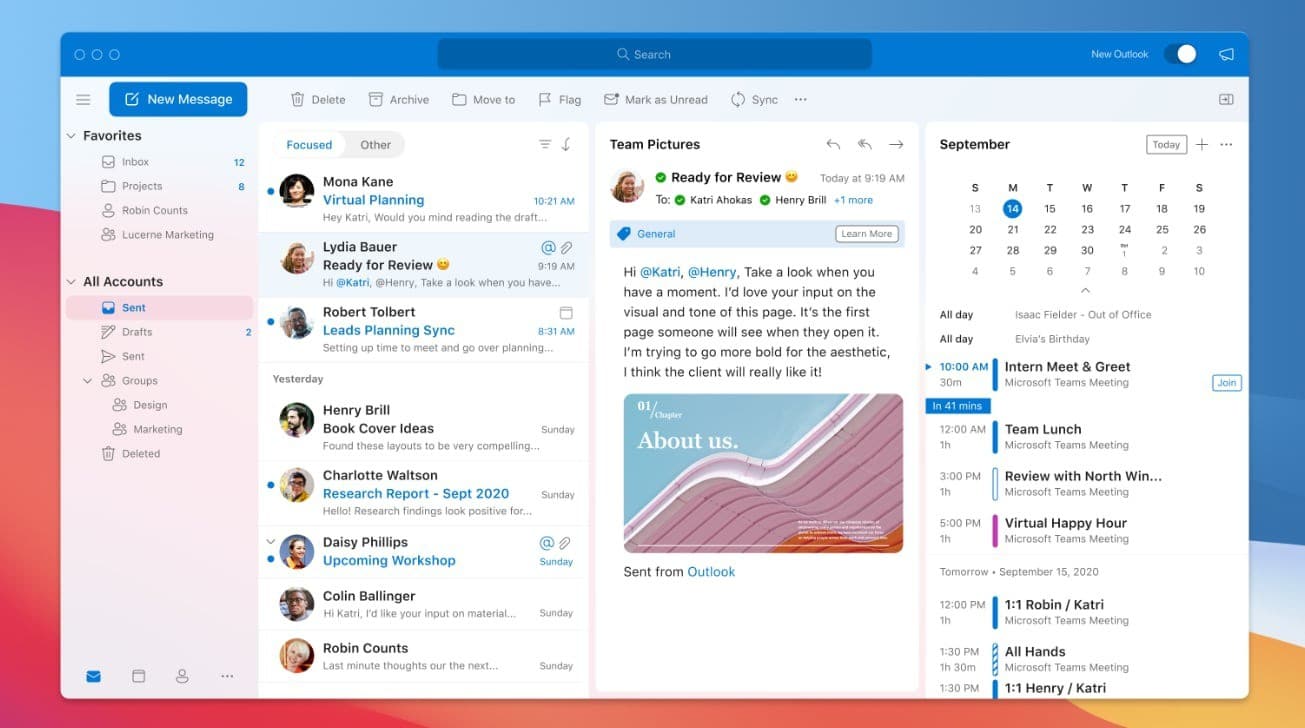 The contacts system has also been revised, with separate contacts working with separating contacts and colleagues in events and emails, detecting frequently-contacted contacts, and a new feature to mark contacts as favorites. Improved search and calendar with teams and emphasis on relevance and integration with Microsoft Teams
The contacts system has also been revised, with separate contacts working with separating contacts and colleagues in events and emails, detecting frequently-contacted contacts, and a new feature to mark contacts as favorites. Improved search and calendar with teams and emphasis on relevance and integration with Microsoft Teams
Microsoft's sync technology from iOS, Android, and Windows Mail will also arrive in Outlook for Mac, making cross-platform syncing faster. ICloud and IMAP account support was also mentioned as coming soon, with an update expected to roll out in mid-October.
 Microsoft also announced minor updates to Outlook on iOS, including a new calendar widget that will display appointments from multiple accounts on the home screen, emoji emotions, voice commands, and more. will be available for watchOS 7, allowing users to view unread messages or calendar status, but versions for iOS and watchOS are expected later this year.
Microsoft also announced minor updates to Outlook on iOS, including a new calendar widget that will display appointments from multiple accounts on the home screen, emoji emotions, voice commands, and more. will be available for watchOS 7, allowing users to view unread messages or calendar status, but versions for iOS and watchOS are expected later this year.



Comments
Post a Comment