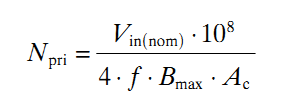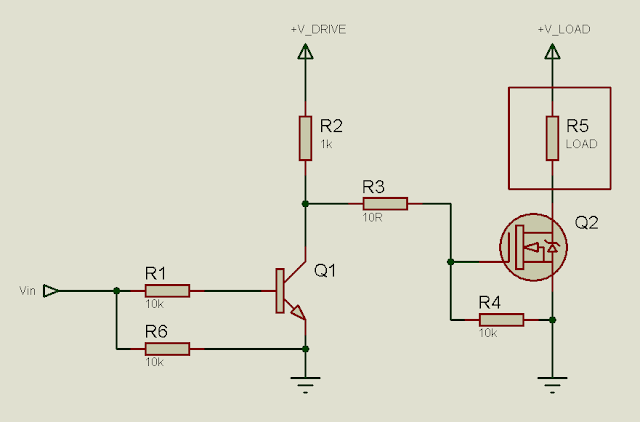8051 SEVEN SEGMENT DISPLAY (SSD) INTERFACE
Seven Segment Display which is most commonly known as SSD is an output device which can be used to display information. As discussed in my previous post , it is necessary for a system to have proper input/output devices for assisting the user and SSD serves the very same purpose by displaying some useful information to the user. You can easily connect/interface it with 8051 MCU for output once you understand it properly. After reading this article, you will get to know everything about it. READ MORE