New feature "Sleeping Tabs" coming soon Microsoft Edge improves memory and CPU, from now on a weak machine is not too worried

Recently, Microsoft has released a solution to improve memory and speed for PC when using Micrsoft Edge browser. The good news for those who work with multiple browser tabs open at the same time can reduce RAM and CPU resources. For those who don't have a computer with overpowering hardware, this is great. To know more about this feature, please see the article below.
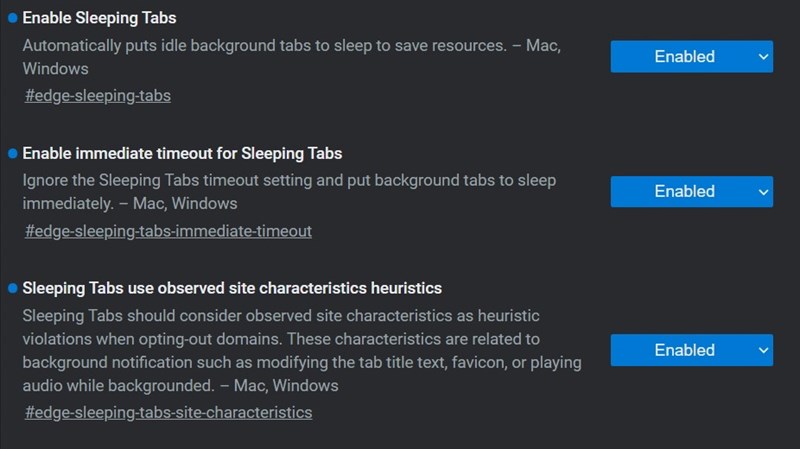
As the name implies, this new feature puts all of your unused tabs to sleep to save resources, thereby increasing the performance of the browser. Feature currently available in Edge Canary version 87.0.643.0. It's called "Enable Sleeping Tabs" for Windows and Mac.
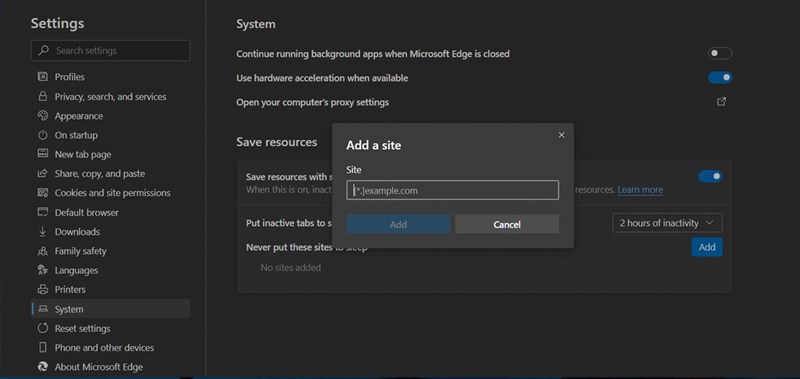
Microsoft lets you make some better tweaks to this feature: You can set a timer or immediately switch background tabs to sleep if you don't need them anymore. This feature you will find familiar in Google Chrome is similar to "Tab Freeze" in Chrome.
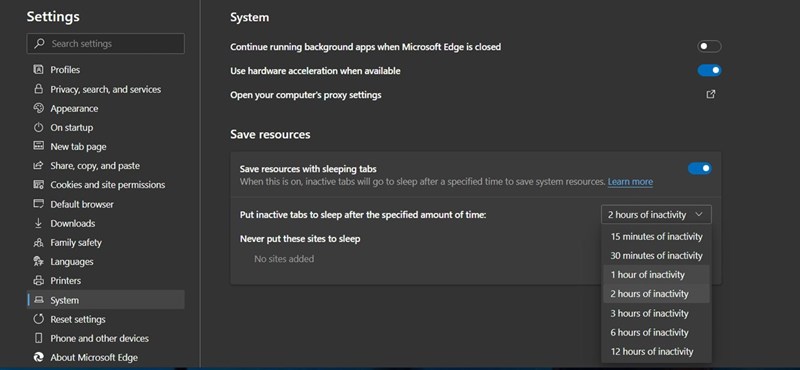
"Sleeping Tabs" feature is currently being finalized, so you can not officially use it on Edge Stable. However if you want to experience early can install Edge Canary this feature is being tested on it.
Did you see this feature on Microsoft Edge really well? Please leave your comments in the comments section!



Comments
Post a Comment